Outlook not updating inbox
Click File > Account Settings > Account Settings.
Click the Office 365 account, and then click Change.
Under Offline Settings, uncheck Use Cached Exchange Mode.
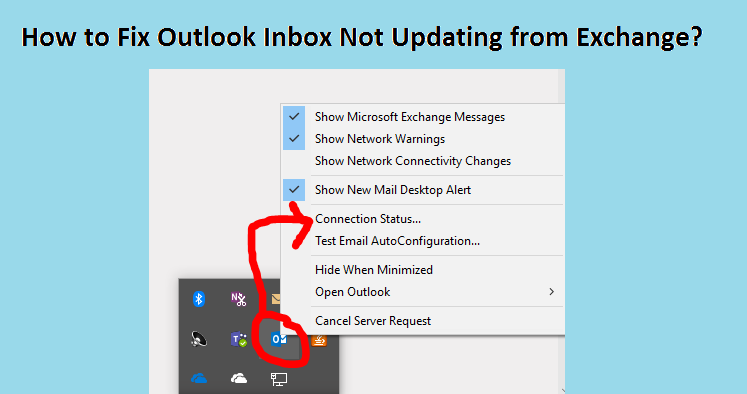
Exit, and then restart Outlook.
Here are some other basic troubleshooting you can do:
If this does not resolve your issue, please submit a request with IT.
Comments
0 comments
Please sign in to leave a comment.